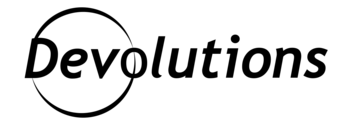Understand Privileged Access Management (PAM)
This course explains the difference between password management and privileged access management (PAM), highlighting how each secures different levels of access within an organization. It covers key tools like Devolutions Hub, Server, and Remote Desktop Manager to demonstrate how everyday...