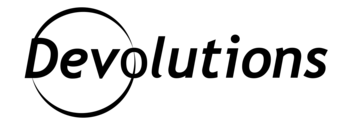Frequently Asked Questions
Outline
Here's a quick overview of frequently asked questions. For more information, please visit us on the Forum or contact us at service@devolutions.net.
What is the Devolutions Academy vision?
To empower users with expert knowledge, foster innovation, and drive growth for both customers and employees of Devolutions.
Is Devolutions Academy free and who can enroll?
Yes, it's free and open to everyone. To get started, simply create a Devolutions account.
Why do I need a Devolutions Account?
It’s your one-way ticket to access Devolutions Academy, join our Forum, and create your own Devolutions Hub Personal to store your data.
How do I delete my Devolutions Account?
This cannot be undone! Once you have deleted an account, the data and the account information are deleted permanently. To delete your account, go to the Profile section and click on Delete Account.

What should I do if I can't log into my Devolutions Account due to a technical issue?
For security reasons, your Devolutions Cloud account will lock after several incorrect password attempts. You can reset it by clicking the Forgot password button on the login screen.
How can I disable the notifications from my activities?
Click on your avatar and select Settings. From there, head over to the Notifications section and uncheck the "Subscribed" option.
Who do I contact if I have technical issues with the Academy?
If you have any concerns or technical questions about our Devolutions Academy, contact us on the Forum or by email at service@devolutions.net.
What can I do from the home page?
Are you new to the site? You can explore courses, access your profile, view your progress, and discover new content right from the Home page.
How to use your plan page for personalized learning?
The Plan page is your central hub for managing and tracking your learning journey. Here, you can view upcoming lessons, revisit past content, and check off completed courses to stay organized and motivated. Your personalized roadmap helps you navigate through assigned courses and recommended resources efficiently. As you progress, you can track achievements and milestones, providing a clear view of your growth. Use the Plan page to set learning goals, pace yourself, and make the most out of each session.
Where can I find my favorite content?
Click on your avatar and select Favorites to see all the content you’ve saved.

How do I find courses I previously consumed (History)?
Click on your avatar, then select History to search, review, print, and filter a list of learning content you’ve accessed, enrolled in, or completed.

What is Credly?
Credly allows users to earn and showcase digital credentials by displaying verified accomplishments across platforms like LinkedIn, résumés, and portfolios.
How will I know if I’ve earned a Credly badge?
You will receive an email notification from Credly (admin@credly.com) with instructions on how to claim your badge and set up your account.
Is there a fee to use Credly?
It's free and open to everyone.
Where and how can I share my badge through Credly?
You can share your badge directly from Credly on LinkedIn, X, and Facebook, as well as via email, embedded on a website, or in your email signature.
I have a question about Credly. Where can I find support?
You can find tutorials and answers to additional questions here: support.credly.com .
Will I receive a certificate upon completion?
You will receive a certificate from Credly upon completing specific training paths.
How often is the course content updated?
Our courses are regularly reviewed and updated to reflect the latest industry standards and technologies.
Do you offer corporate training programs?
Yes, for pricing on corporate training programs, please get in touch with sales@devolutions.net.
Can I get assistance with career and job placement at Devolutions?
Yes, we’re always looking for exceptional candidates. Subscribe to our job alerts or send a résumé!