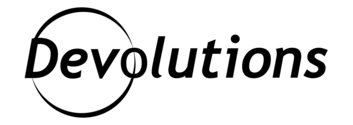Export your reports from Remote Desktop Manager
This quick video shows you how to export essential reports, like activity logs and more, from Remote Desktop Manager. Whether you're auditing access or just staying informed, learn how to get the data you need, when you need it.